
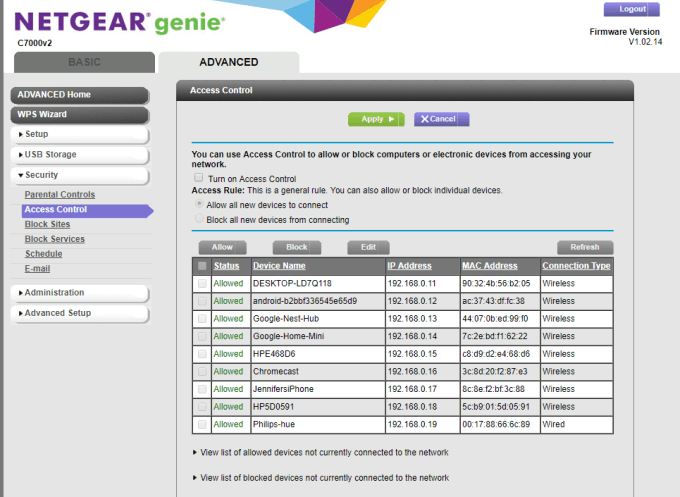
Would love to get this thing setup with the keep alive feature. Could you possibly run through your exact configuration and setup process including what ip/subnet/gateway settings you are using. I cloned several MACs which have already been authenticated and bypasses the Xfinity login page (MACS from my current devices, this should work right?) but cannot get it to connect. I am also struggling getting my Linksys WRT54gs to connect to the hotspot. (Administration>Keep Alive)īeware: if you use it 24/7 they'll kick you off the hotspot after a while so be prepared to register new MAC Addresses every week or 2.
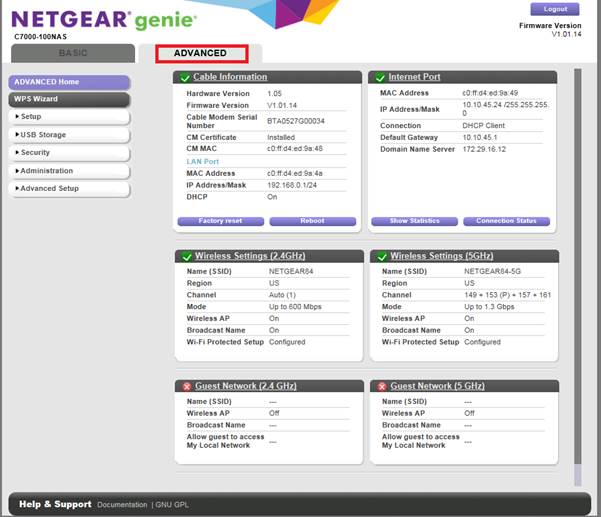
I set my router to reboot every 99 minutes to bypass this issue. Time limit! Usually they'll disconnect and maybe even flag your connection after 2 hours.
#Blacklist mac address netgear r6700v2 password#
DO NOT set a password on the hotspot ssid only for the virtual) Add Virtual interface by Wireless>Basic Settings. Now any device I connect (Wired too!) connected behind the router without needing to register. In dd-wrt I did a site survey and "joined" optimumwifi, then I added a virtual AP with my own SSID & Password. Once that's done, set dd-wrt to clone the MAC Address you used! (Setup>Mac Address Clone) Or 2, PC: Clone this address then connect to hotspot, and when prompted Auto Sign In (google eg. I used a random one starting with 400E85 so it seems to be a Samsung phone (they'll probably blacklist MAC's belonging to routers).ġ, Easiest: Use the wizard in your ISP's portal to manually add your device by MAC Address (under wifi/device management) We need to get the hotspot to authenticate automatically, bypassing the sign in page. Normally, in order to use TWC/Xfinity/Optimum/Cable Wifi you need to REGISTER (Authenticate) your device by logging in. This worked extremely well for me, I got faster speeds than at home so I canceled my cable!!! Posted: Fri 17:57 Post subject: Re: This worked extremely well. In other words, as soon as the packets leave the universal wireless repeater towards the unsecured public hotspot, unless VPN/secure protocol is used for all connections, there's no more security, i.e., it's the same as when the wireless clients are directly connected to the unusecured public hotspot.Īre all the connections done through VPN, BradfordGiosa? Or was that not a concern as long as the private network is secure (for internal data exchange)? If I understand the configuration described correctly, unless secure protocols (like HTTPS) is used, encryption only happens between the wireless clients (computers/phablets/etc.) and the universal wireless repeater (WRT54G V6 in BradfordGiosa's case). I'm trying to understand the benefits of the "secure private network". I used one antenna to receive the public hotspot connection and the other to re-broadcast a new, private SSID, into the house. I would utilize one to pick up the public hotspot and the other would be used to broadcast a secure private network to the house for only our devices to connect. Posted: Sat 19:28 Post subject: Security past the universal wireless repeater?


 0 kommentar(er)
0 kommentar(er)
